
Hello and welcome to the glorious, fabulous, amazing PCSX2 progress report for Q3 2016! Most of the changes for this quarter are more technical than usual so I apologize in advance for some of the explanations. With that out of the way lets jump right into it!
PCSX2: FreeBSD support
- by turtleli
A lot of platform specific code was converted to portable code and as a result you can now use PCSX2 on FreeBSD!
Linux: Support Vsync on Linux free driver
- by Gregory
OpenGL allows controlling Vsync from the application. Strangely there isn't a standard extension for all platforms. Most drivers (aka proprietary) use the extension GLX_SWAP_INTERVAL_EXT. However the Linux Free driver (aka Mesa) uses the extension GLX_SWAP_INTERVAL_MESA. PCSX2 now supports the latter as well so you can set Vsync from within PCSX2 when using Mesa.
Linux: Optimize number of active constant buffers in the shader
- by Gregory
The main advantage of open source GPU drivers is that you can access the source code. Because of this Gregory took the opportunity to profile Mesa. He noticed a high number of validations of the GPU constant buffers. Previously the GSdx GLSL code declared all constant buffers even if they were unused. This is quite bad for performance as the driver will validate them anyway. The code was rewritten to define only useful buffers and this gained 1-2 fps on the free driver.
Windows: No need to install DirectX redistributables on Windows 8.1 and 10
- by turtleli
For a long time it has been necessary for the DirectX redistributables to be installed for PCSX2 to work. However, by moving to a newer Windows SDK which isn't XP compatible and adjusting the code to load libraries that are already present on these operating systems, the need for the DirectX redistributables to be installed on Windows 8.1 and Windows 10 has been eliminated. (Caveat: SCP Xinput Wrapper users that need pressure sensitivity will still require the DirectX redists to be installed since the XInput wrapper wraps around XInput 1.3 and not XInput 1.4)
LilyPad: Add dance pad support and revamped Lilypad dialog
- by FlatOut
In previous versions of the LilyPad plugin it was impossible to complete certain dance moves in games like the Dance Dance Revolution/Dancing Stage series where you were required to press both the up and down or left and right buttons simultaneously. This has now been resolved making all the game requiring such input fully playable. Additionally the layout of the controller buttons on the pad settings page has been improved to more closely resemble a modern analog controller/DualShock configuration.
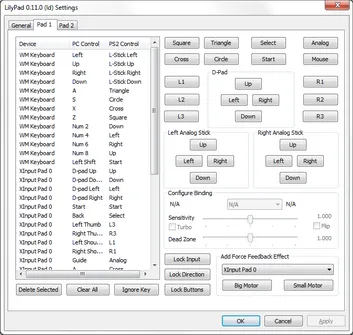
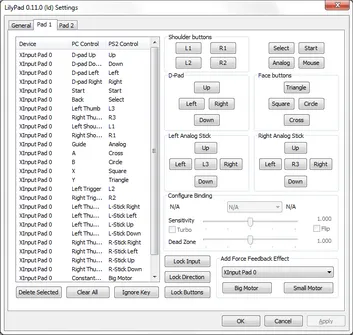
GSdx: Avoid illegal instruction crash on older CPUs
- by turtleli
PCSX2 is packaged with 5 different versions of the GSdx plugin that use different instruction sets (SSE2, SSSE3, SSE4, AVX, AVX2) to provide better performance for CPUs that support the newer instruction sets while still allowing those with older CPUs to use the plugin. However on older CPUs PCSX2 would freeze for long periods of time or crash when enumerating the AVX or AVX2 versions of the GSdx plugins. This was due to unsupported vector instructions being present in the global variable/constant initialization code. This was resolved by deferring the initialization of all global variables with vector instructions so that they will only be executed by CPUs which support them.
OnePad: General improvements on accuracy
- by Gregory
Onepad received a major GUI overhaul recently. However there were several reports of conflicts with 2 player configurations, problems with loading save states and some issues with the value of axes in the released state which caused .hack games to produce undesirable results. These issues were fixed by properly analyzing the pad events in Lilypad and by simulating the same behavior on OnePad.
PCSX2: Improve patch handling
- by avih
Recently it was brought to our attention that PCSX2 had some issues with it's patching system. More specifically there were issues with loading and unloading patches; for example patches were not cleared properly if you rebooted in to a new game without closing PCSX2. If any patches were loaded(including game fixes, custom user patches, and widescreen patches) on the current game and you attempted to reboot in to a different game you were very likely to have issues since the previous patches were not unloaded. Avih made some commits to address this issue and it seems resolved. You should have no problems rebooting in to one game from another without closing PCSX2 now. If you notice that some widescreen patches or game fixes don't work as expected, please let us know.
PCSX2: Accurate video mode detection
- by ssakash
Previously, PCSX2 used to detect the video mode based on the color burst value of the SMODE2 register which was very limited and it only allowed us to differentiate between NTSC/PAL/Progressive. Additional video modes were ignored and in addition some interlaced modes were reported as progressive. Recently the video mode detection code was moved to the Syscall() function which triggers the initialization of video modes whenever the function SetGsCrt() is called. Moving the code allows us to accurately detect a wider range of video modes supported by the PS2.
Video modes (Before)
- NTSC
- PAL
- Progressive
Video modes (Now)
- NTSC
- PAL
- VESA
- HDTV 480p
- HDTV 576p
- HDTV 720p
- HDTV 1080i
- HDTV 1080p
GSdx: Alpha test improvement
- by Gregory
A standard rasterization pipeline generates two pieces of information: a color sample and a depth sample. The graphics pipeline allows doing some tests on those samples to decide whether to keep or discard the fragment. Taking a depth test as an example, if the depth of the current sample is below the depth of the old sample it means the object is behind it so you need to discard it. Older GPUs and the GS support testing based on the alpha value of the color. Current GPUs don't support this but you can easily emulate it in a shader. So far so good but on the GS there is a catch (isn't there always!?) - you can either discard the color OR the depth, not both. A modern GPU will discard both. Gabest had implemented a 2 pass shader to handle it which worked fine in most cases but some games were picky as usual. Gregory did some work on the issue and managed to come up with a better solution that works for those picky games too. For the full explanation of that please look forward to a blog entry on the subject soon!
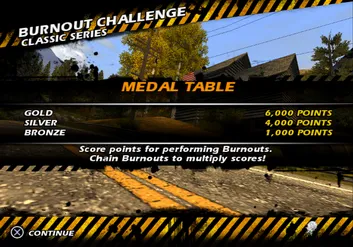
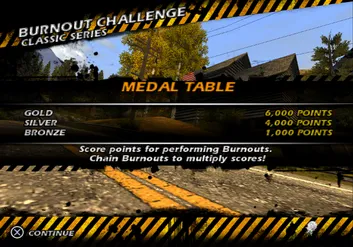
GSdx: Improved offset detection
- by FlatOut
Certain PS2 games offset the display rectangle by a very small value. Previously for such games GSdx had applied these offsets when merging the display rectangles. While this might look fine on a CRT television it causes blurring issues on a monitor. The issue was fixed by applying these minor offsets only when the frame memory has an offset.


GSdx: Proper custom resolution scaling
- by ssakash
Previously texture cache code for custom resolution scaling was full of hacks to workaround framebuffer size limitations. Custom resolution scaling/buffer management code has now been reworked to avoid many issues. Here's a list of recent improvements made on custom resolution scaling:
- Add proper rounding when unscaling texture size. (Fixes crashes/glitches on ICO and Dragonball Z: Budokai Tenkaichi 3)
- Remove scaling hack which limited scaling size based on the scissor value.
- Ignore frame memory offsets when calculating dimension values of display rectangle.
- Improve scaling of framebuffer size on custom resolution.
- Port half-pixel offset hack to custom resolution. (Fixes blurring issues on games when upscaled)
Dragon Ball Z : Budokai Tenkaichi 3


ICO

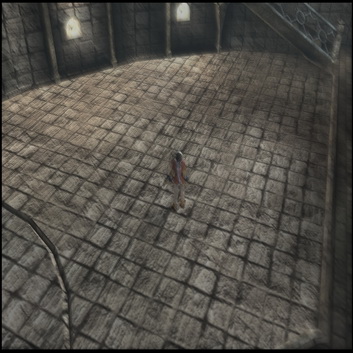
Lastly is something that doesn't really fall under any specific category. There have always been rumors that PCSX2's code is completely awful/bad/broken/insert your favorite negative adjective here. Personally we disagree, but if you think so PCSX2 is open source so feel free to help us improve it.
That said recently Gregory decided to run some analyses on the code to improve the situation. This isn't something we haven't done before but it's a good opportunity to highlight it. Currently PCSX2 can be compiled with 4 compilers: Visual Studio, ICC, GCC and Clang and each compiler has it's own set of warnings.
As a Linux developer Gregory mostly works with GCC. At this point only 14 warnings remain in that compiler while the situation with Visual Studio is good too. Clang reports a lot of warnings (570) but please note that only 51 of them are worth investigating. ICC doesn't report any unique warnings that the other compilers don't reveal.
PCSX2 was also profiled with several external tools like Coverity. PCSX2 is a very old project which contains old code so it doesn't use a lot of new hyped language features to solve limitations that we don't have in the first place. However there is always room for improvement. By analyzing and profiling the code with these tools and addressing the issues found we can greatly improve the overall robustness of the program.
If you want some in depth information regarding the results of the profiling and the steps we are taking to improve the situation then please look forward to a blog post on the subject that will be coming soon!
That's all of the notable changes for Q3!
Please look forward to our next progress report. We might have something special for you...
